Editor's review
How many of us can face the ordeal to publish a picture collection on the web? It's not the actual publishing that's the problem, it's the process of scaling down each picture individually for a thumbnails page and putting them all on a page. It may seem that leaving everything as it is is a better option. But there is a way out - a free utility called Easy Thumbnails.
Easy Thumbnails is a great tool that lets you generate image thumbnails - both individual ones and whole folders or file selections. It produces accurate scaled-down copies of the original image that can be in any of the following formats: JPG, PNG, TIFF, ICO, PCX and others, excluding, alas, GIF. The output images will be in JPG file format and saved to the same directory or the folder of your choice. They will be named automatically with the prefix, the suffix you care to give them, or there will be no change to the original name. What's more, you can save them to a web page - a basic template is provided along with instructions on how to construct a better-looking one with a different layout, using special commands.
The tool is free, fast and reliable. Download it today and check it out yourself.
Easy Thumbnails is a great tool that lets you generate image thumbnails - both individual ones and whole folders or file selections. It produces accurate scaled-down copies of the original image that can be in any of the following formats: JPG, PNG, TIFF, ICO, PCX and others, excluding, alas, GIF. The output images will be in JPG file format and saved to the same directory or the folder of your choice. They will be named automatically with the prefix, the suffix you care to give them, or there will be no change to the original name. What's more, you can save them to a web page - a basic template is provided along with instructions on how to construct a better-looking one with a different layout, using special commands.
The tool is free, fast and reliable. Download it today and check it out yourself.


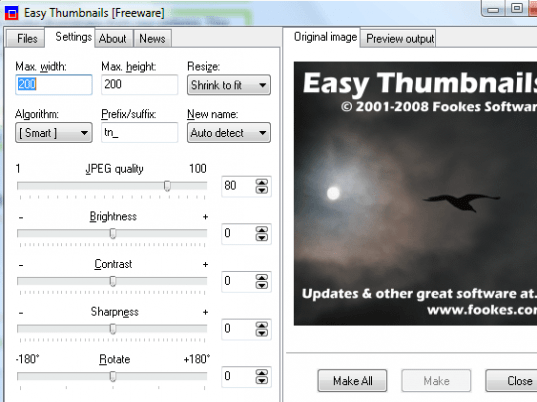
User comments